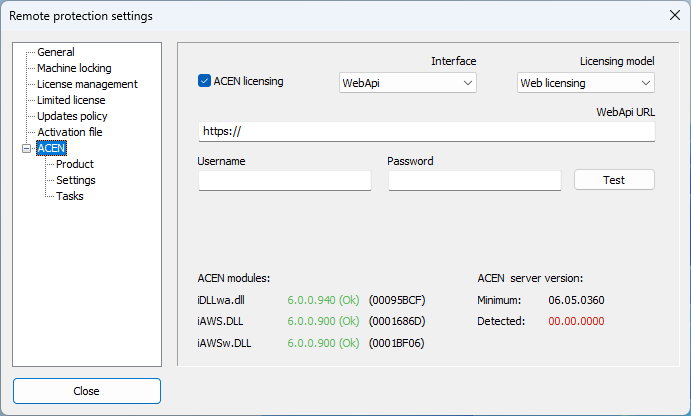
ACEN Licensing
Select to enable out of the box ACEN licensing implementation in PC Guard. Protected application will automatically handle all licensing tasks in conjunction with Activation center (ACEN) server.
Interface
Select ACEN web interface (Web API / SOAP).
Licensing model
Select ACEN licensing model (Standard/Web licensing).
Web API / SOAP web service URL
Full path to Activation center (ACEN) Web API / SOAP url.
Example Web API url: https://www.youractivationcenter.com/api/1.0
Example SOAP web service url: https://www.youractivationcenter.com/acen.asmx
Username
ACEN administrator username.
Password
ACEN administrator password.
Username/Password is required for testing connection to ACEN web server and validating programs for web licensing.
ACEN admin username will be saved to project settings. Password will not be saved together with other project settings for security reasons.
Password value should be set when access to ACEN from PC Guard is required (for testing connection to ACEN server and validating program).
Testing connection to ACEN server
Click on Test button to test connection to ACEN web server.
ACEN modules and ACEN server version
This panel shows information about current redistributable modules required for ACEN licensing and information about required and detected ACEN server version.
ACEN Program ID option
Program ID value as defined in Activation center (ACEN). (mandatory)
NOTE: This is not the same as Program ID value in remote protection settings! This is unique identification number for program in Activation center (ACEN).
Click on Validate button to check if there is a program with such ID and with web licensing enabled in activation center. This feature requires valid ACEN server settings.