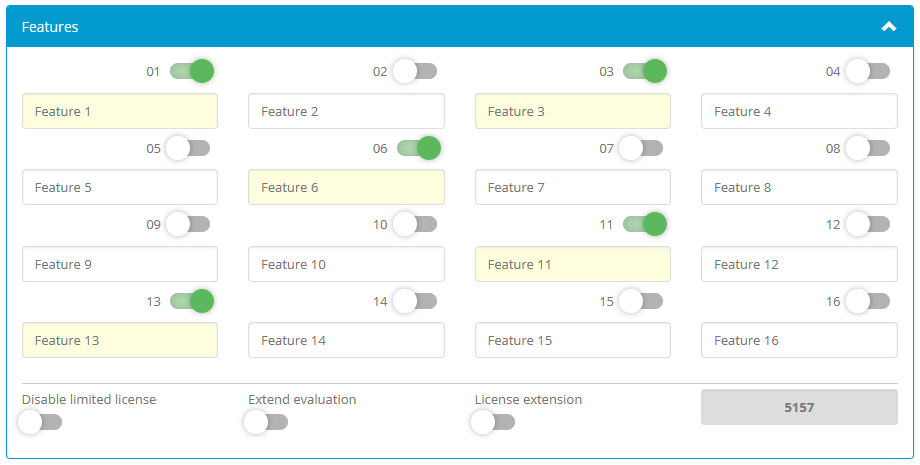Manage your products (applications) here.
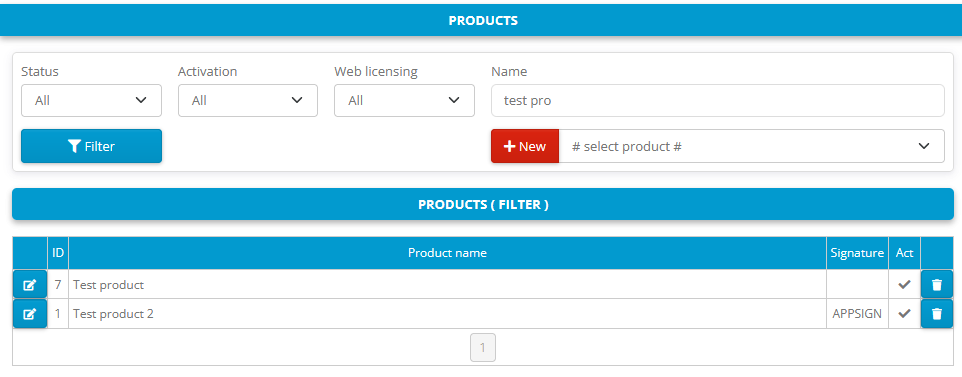
Click on New button to add new product.
Select product in the list of active products and click on this button to add new product based on existing active product. If no product is selected in the list of products new product will be based on empty product template.
Click on Filter button to search for products table with all products.
Products can be filtered by status (all, active, not active), activation (all, required, not required), web licensing (all, enabled, not enabled) and product name.
Click on to delete product from database (you will be prompted before actually erasing product from database).
Click on to edit product details.
General settings
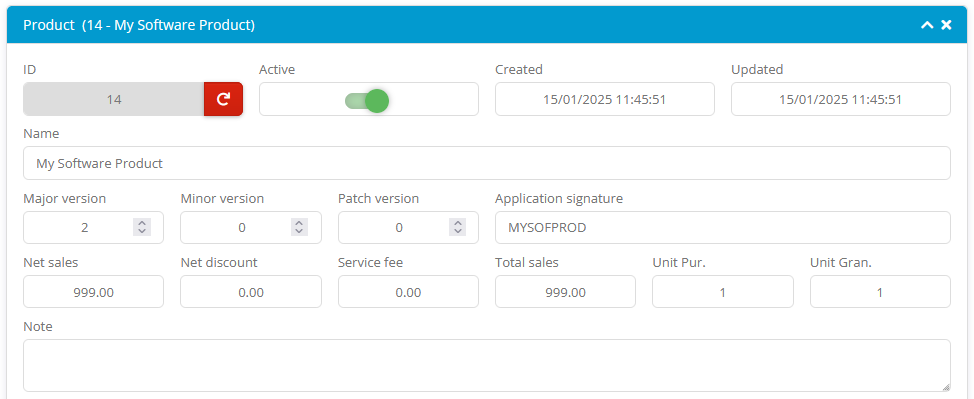
| Option | Description |
|---|---|
| Product ID | Unique product id (integer value). |
| Active | Select if product is active. Inactive products will not be displayed when adding new orders. |
| Created/Updated | Created and updated timestamp. |
| Name | Product name. |
| Version information | Major, minor and patch version number. |
| Application signature | Application signature value as set in PC Guard's project settings. |
| Net sales | NET sales amount. |
| Net discount | NET discount amount. |
| Service fee | Service fee amount. |
| Total sales | Total price amount. |
| Unit Pur. | Unit number of purchased licenses for this product (default: 1). This value will be used as default value for purchased licenses for new orders. |
| Unit Gran. | Unit number of granted licenses for this product (default: 1). This value will be used as default value for granted licenses for new orders. |
| Note | Additional note about program. |
Subscription settings
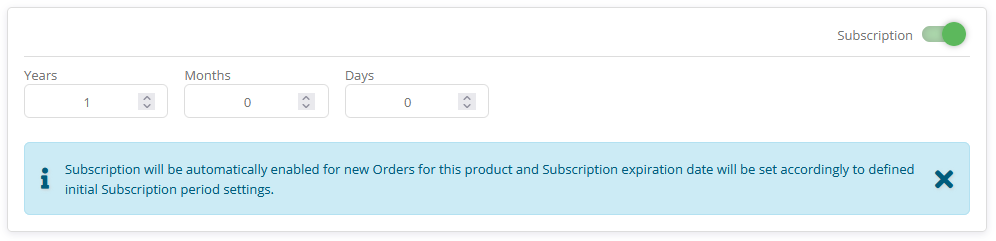
Enable or disable Subscription for Product here. Default Subscription initial period is set by changing Years, Months and Days values. Initial Subscription period for new orders is generated by adding Years, Months and Days. In above sample picture initial Subscription period is set to one year from the date of activation.
Activation settings
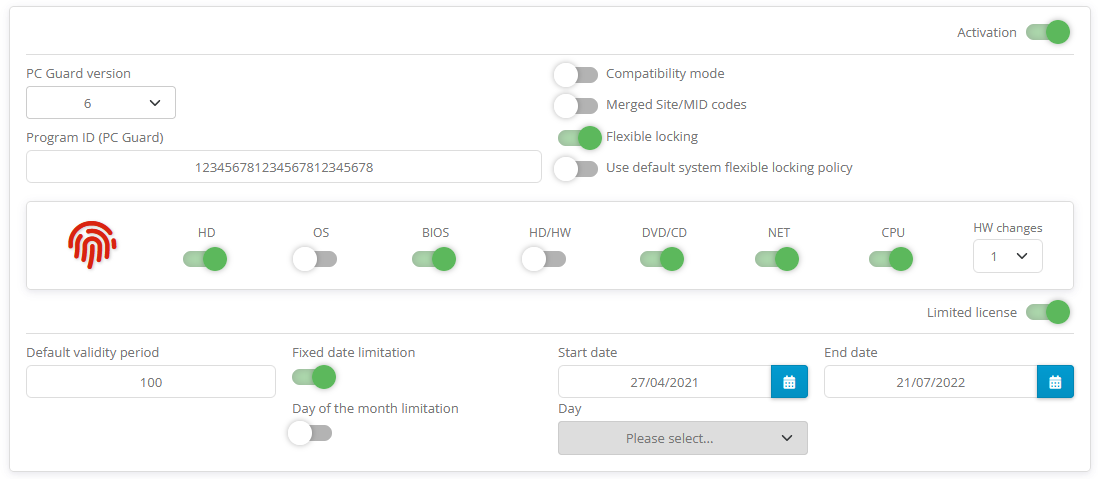
| Option | Description |
|---|---|
| Activation | Toggle this option if activation is required for product. |
| PC Guard version | PC Guard version used for protection (5 or 6) |
| Program ID | Program ID as defined in PC Guard's remote protection settings. |
| Compatibility mode | Select to enable compatibility mode for site/mid codes for products protected with old version. |
| Merged Site/MID codes | Select to enable support for products protected with "Merge Site/MID codes into single code" option set. |
| Flexible locking | If enabled, flexible locking will be enabled for product. (default) If disabled, flexible locking will not be enabled for product. This means that user will not be able to reactivate licenses for this product and even single change in locking parameters will result in "Too many locking parameters are different" error. |
| Use default system flexible locking policy | If enabled, default system flexible locking policy will be used for this product. (default) If disabled, custom flexible locking policy will be used for this product. Valid flexible locking policy has to be set for this program in this case. |
| Limited license | Select to enable limited license |
| Default expiration period | Default limited license validity period (in days) |
| Fixed date limitation | Select to enable fixed date limitation for limited license. Both start and end date are required. |
| Day of the month limitation | Select to enable day of the month limitation and select day of month. |
Web licensing settings
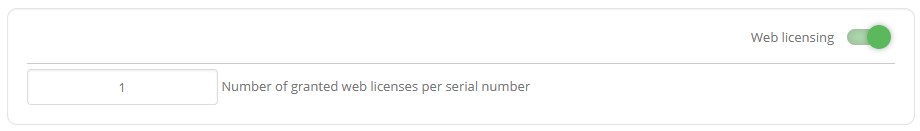
| Option | Description |
|---|---|
| Web licensing | Select to enable web licensing model for this program and set number of granted web licenses per serial number. |
Web API interface settings
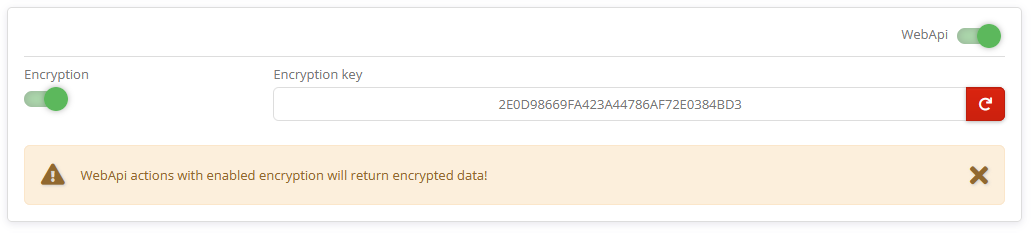
| Option | Description |
|---|---|
| Web API | Select to enable Web API interface for this product. |
| Encryption | Select to enable Web API encryption for actions with encryption enabled. |
| Encryption key | Set Web API encryption key. Click on button to generate random Web API encryption key. |
Serial numbers settings
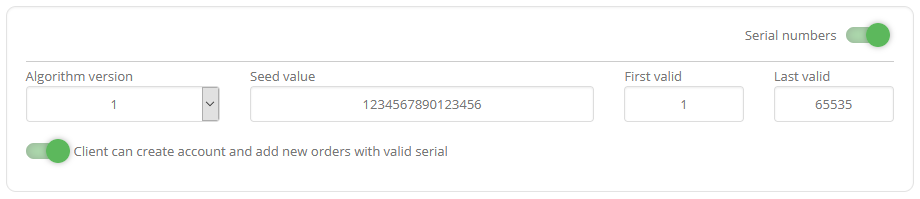
| Option | Description |
|---|---|
| Serial numbers | Select to enable serial numbers feature. |
| Application signature | Application signature value (as set in PC Guard's application info project settings). |
| Algorithm version | SN algorithm version. (currently not used) |
| Seed value | SN seed value. (16 characters long hexadecimal number as set in PC Guard's serial number project settings) |
| Valid serial numbers | Set first and last valid serial number ID. By default all serial number ID's are valid (1-65535) |
| Clients can create accounts and add new orders with valid serials | Select to allow clients to create their accounts and add new orders for this program with valid serial numbers. |
Serial numbers blacklist editor
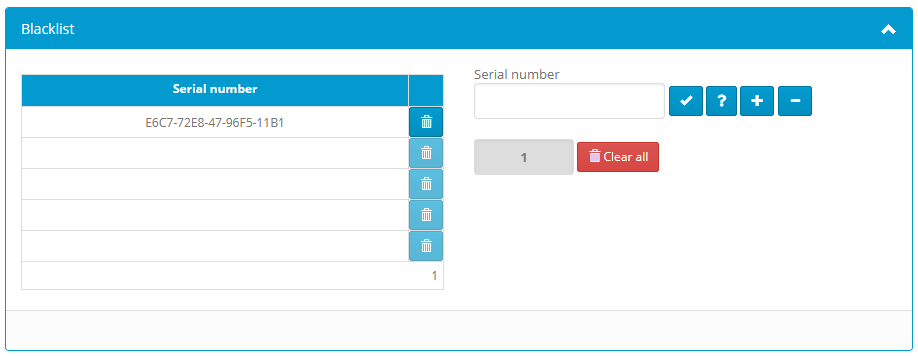
Custom counters panel
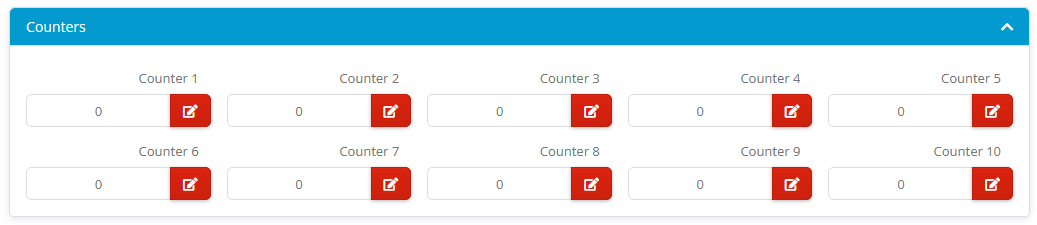
Custom features panel