Custom counters are included in Product, Order and License data. Product custom counters are used as default custom counters for each new Order for that Product . Order custom counter values are finally used as default custom counters for generation of activation codes for licenses.
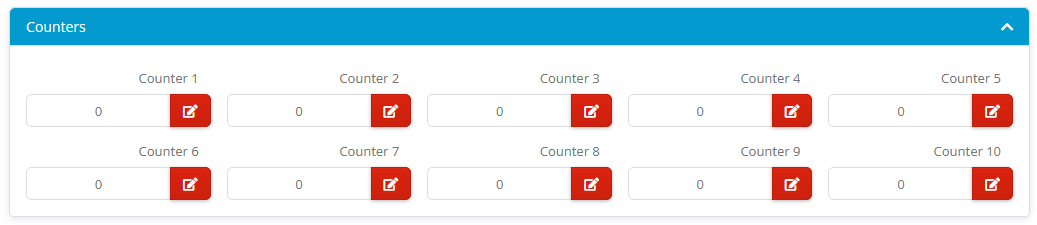
Click on button to edit custom counter as set of features.
Custom counters as set of features
Each custom counter can be edited as a set of 32 features. Since there are 10 counters available up to 320 additional features (there are 16 custom features) can be passed to protected application via extended activation code. In example below custom counter 1 is edited as set of 32 features.

Click on Select All button to enabled all features.
Click on Unselect All button to disabled all features.
Click on Update to update custom counter with current features and close this panel.