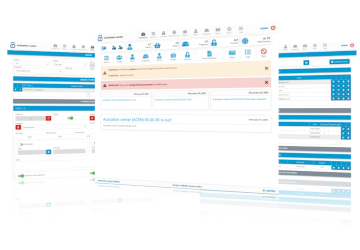[+] 'Reset license if locking policy is breached' option added to machine locking settings. (Default status: ON) (Beta)
If this option is enabled and locking policy is breached, active license will be reset. Machine locking error message box will also be displayed and application will close. If logging is enabled, information about changed locks will also be logged to log file. New Site/MID codes will be generated on next run and application will ask for new activation code.
If disabled and if locking policy is breached, protected application will not reset currently active license. No error will be displayed to end user. Instead, activation dialog with different Site/MID codes will be displayed and application will ask for new activation code.
If valid activation code is entered application will run as activated. If dialog is closed without valid activation code application will close.
Application will ask for new activation code on next run if locking policy is still breached.
Locking policy will still be checked on each run and in case it is no longer breached application will start without asking for new activation code.
This option will be always enabled if ACEN licensing is used or in case Application will handle expired demo option is set.
It is recommended to keep this option enabled. Disable this option only in case it is required in your use case.
[*] Few other minor fixes and optimizations.
[>] Standard and Web API interface DLL modules have been updated.