Activation file provides alternate way of sending activation information to end users. Instead of entering both activation code and serial number, end user would use single activation file for activation. Even more, activation file can also hold custom user information and custom updates policy information which would be used instead of default information that was embedded into protected application during protection process.
Default activation filename can be changed in activation file settings. Activation filename can include wildcard characters, for example, an asterisk (*) or a question mark (?). In case wildcard characters are present in filename protected application will load the first activation file that matches the specified pattern. Default activation filename is stored in protected application during protection process.
Activation file processing
Activation file is automatically managed by our protection code embedded into protected application. Protection code will try to load activation file on each run on the following occasions:
- during demo mode and after demo mode expires.
- application is locked.
- after application is activated in case license extension feature is enabled.
- after license expires if limited license is enabled.
Structure of activation file
Activation file is binary, encrypted file which can hold the following information:
Mandatory information
- Activation code (standard or extended)
User information from activation file will replace default user information which was embedded into protected application during protection process.
Optional information
Generation of activation files
Activation files are generated in activation panel.
General procedure for generating activation files is the following:
1 Load project that was used for protection.
2 Open activation panel.
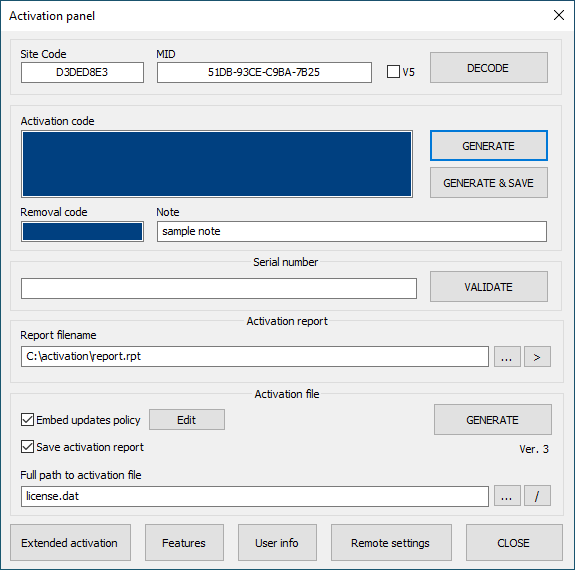
3 Set Site/MID codes from remote computer.
4 Set custom features as required (optional).
5 Set extended activation options as required (optional).
6 Set serial number (optional).
7 Change default user information (optional).
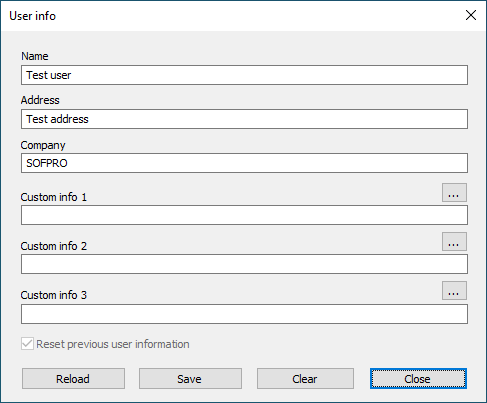
Use Reload button to reload default project user information. User Save button to save currently edited user information to project settings as default user information. User information can be edited from within activation panel for each activation code without changing default user information in project settings as all changes made in this panel are not automatically saved as default for current project.
8 Select "Embed updates policy" option and click on Edit button to set custom updates policy (optional).
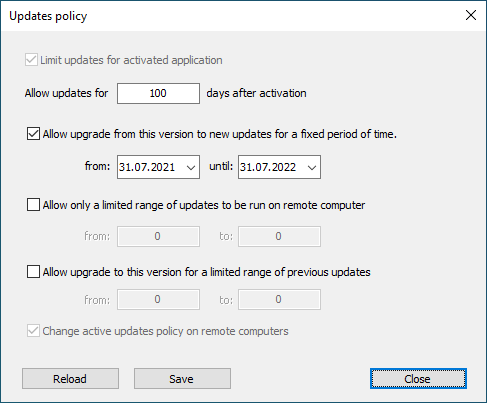
Updates policy panel includes buttons for reloading default project updates policy (Reload button) and saving currently edited updates policy to project settings as default updates policy (Save button). Updates policy can be edited from within activation panel for each activation code without changing default updates policy in project settings as all changes made in this panel are not automatically saved as default for current project.
9 Click on "GENERATE" button to generate activation file with current activation information.
Errors related to activation files
In case there is a problem with activation file, protection code will display LNG_INVALID_ACTIVATION_FILE ("Activation file error!") message together with additional error code which can provide additional information about error.
Error codes are defined as follows:
| Error code | Description |
|---|---|
| 00000001 | Activation file is missing |
| 00000002 | Invalid major version |
| 00000003 | Invalid header size |
| 00000004 | Header checksum error |
| 00000005 | Unable to read activation file |
| 00000006 | Activation code offset error |
| 00000007 | User info offset error |
| 00000008 | Invalid activation code |
| 00000009 | Invalid serial number |
| 0000000A | Invalid user information size |
| 0000000B | Wrong extra data size (old version of activation file) |
| 0000000C | Extra data checksum error |
| 0000000D | Activation code is already in use (no longer in use *) |
| 0000000E | License extension is disabled |
| 0000000F | Invalid activation code for license extension |
| 00000010 | Evaluation period for this program can not be extended |
(*) Protected application will try to load activation file even after activation if license extension feature is enabled. This error was displayed in case activation file that was originally used for activation was still present in application's folder after activation either because "Delete activation file after activation" option was not enabled or in case it was enabled but protection code was not able to delete activation file after activation due to inadequate security rights. Since version 06.00.0610, protection code will just ignore such activation file and will not display any error on startup.