Login page is the starting point for both administrator users and clients. All unauthorized users are always redirected to login page (login.aspx).
After successful login, system will grant appropriate roles for administrator users ("Admin") and clients ("Client") and redirect them to start pages.
Dashboard page is the starting point for administrator users and Home page is the start page for clients. Start page for clients can be changed in client interface options.
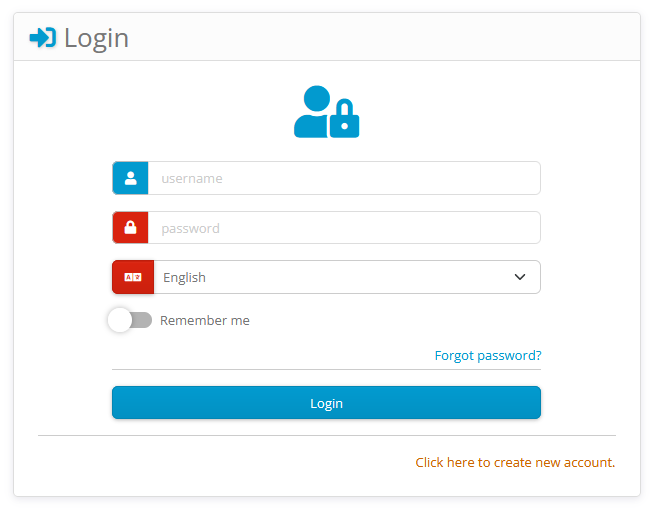
Login
Click on this button to login to activation center.
Remember me
If selected, persistent cookie will be created. This option may be required for successful login from some browsers.
Click here to create new account
This link will be available in case there is at least one program with enabled serial numbers and 'Clients can create accounts with valid serial numbers' option enabled. After clicking on this link client will be redirected to new account page.
Forgot password?
Click to proceed to forgotten password page. Clients can use this page to reset password for their account.